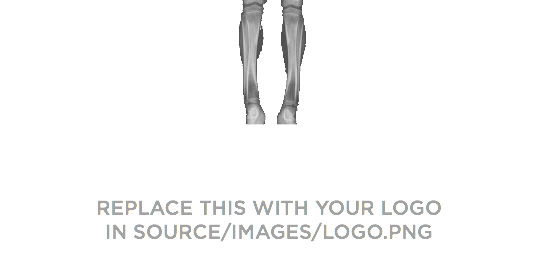AsyncAPI Sample v1.0.0
Scroll down for code samples, example headers and payloads. Select a language for code samples from the tabs above or the mobile navigation menu.
This is a simple example of an AsyncAPI document.
Base URLs:
-
mqtt://api.company.com:{port}/{app-id}
-
app-id - You can find your
app-idin our control panel, under the auth tab. Default: demo -
port - Default: 5676
- 5676
- 5677
-
Base Topic: hitch
user
accounts.1.0.action.user.signup
publish
Note: Deprecated
Example headers
{
"qos": 1,
"retainFlag": false
}
Example payload
{
"user": {
"full_name": "string",
"username": "string"
},
"signup": {
"method": "email",
"datetime": "2018-04-03T07:32:55Z"
}
}
Code Samples
const hermes = require('hermesjs');
const app = hermes();
app.from.client.send({
topic: 'accounts.1.0.action.user.signup',
payload: {
"user": {
"full_name": "string",
"username": "string"
},
"signup": {
"method": "email",
"datetime": "2018-04-03T07:32:55Z"
}
}
});
//Coming soon...
# Coming soon...
//Coming soon...
/* asyncapi-java-tools */
try (JmsServer client = builder.build()) {
client.accounts.1.0.action.user.signup()
.publish({
"user": {
"full_name": "string",
"username": "string"
},
"signup": {
"method": "email",
"datetime": "2018-04-03T07:32:55Z"
}
})
.toCompletableFuture()
.get();
}
//Coming soon...
Action to sign a user up.
Multiline description of what this action does. It allows Markdown.
Headers
Properties
| Name | Type | Required | Description |
|---|---|---|---|
| qos | integer | false | Quality of Service |
| retainFlag | boolean | false | This flag determines if the message will be saved by the broker for the specified topic as last known good value. New clients that subscribe to that topic will receive the last retained message on that topic instantly after subscribing. More on retained messages and best practices in one of the next posts. |
Payload
Properties
| Name | Type | Required | Description |
|---|---|---|---|
| user | object | false | No description |
| full_name | string | false | User full name |
| username | string | true | User handle |
| signup | object | false | No description |
| method | string | true | Signup method |
| datetime | string | true | Date and Time of the message |
Default
accounts.1.0.event.user.signup
subscribe
Example payload
{
"user": {
"id": "string",
"full_name": "string",
"username": "string"
},
"signup": {
"method": "email",
"datetime": "2018-04-03T07:32:55Z"
}
}
Code Samples
const hermes = require('hermesjs');
const app = hermes();
app.from.client.send({
topic: 'accounts.1.0.event.user.signup',
payload: {
"user": {
"id": "string",
"full_name": "string",
"username": "string"
},
"signup": {
"method": "email",
"datetime": "2018-04-03T07:32:55Z"
}
}
});
//Coming soon...
# Coming soon...
//Coming soon...
/* asyncapi-java-tools */
try (JmsServer client = builder.build()) {
client.accounts.1.0.event.user.signup()
.publish({
"user": {
"id": "string",
"full_name": "string",
"username": "string"
},
"signup": {
"method": "email",
"datetime": "2018-04-03T07:32:55Z"
}
})
.toCompletableFuture()
.get();
}
//Coming soon...
Payload
Properties
| Name | Type | Required | Description |
|---|---|---|---|
| user | object | false | No description |
| id | string | true | Resource identifier |
| full_name | string | false | User full name |
| username | string | true | User handle |
| signup | object | false | No description |
| method | string | true | Signup method |
| datetime | string | true | Date and Time of the message |
Schemas
id
"string"
Properties
| Name | Type | Required | Description |
|---|---|---|---|
| id | id | false | Resource identifier |
username
"string"
Properties
| Name | Type | Required | Description |
|---|---|---|---|
| username | username | false | User handle |
datetime
"2018-04-03T07:32:55Z"
Properties
| Name | Type | Required | Description |
|---|---|---|---|
| datetime | datetime(date-time) | false | Date and Time of the message |
MQTTQoSHeader
1
Properties
| Name | Type | Required | Description |
|---|---|---|---|
| qos | MQTTQoSHeader(int32) | false | Quality of Service |
Enumerated Values
| Property | Value |
|---|---|
| qos | 0 |
| qos | 2 |
MQTTRetainHeader
false
Properties
| Name | Type | Required | Description |
|---|---|---|---|
| retainFlag | MQTTRetainHeader | false | This flag determines if the message will be saved by the broker for the specified topic as last known good value. New clients that subscribe to that topic will receive the last retained message on that topic instantly after subscribing. More on retained messages and best practices in one of the next posts. |
user
{
"id": "string",
"full_name": "string",
"username": "string"
}
Properties
| Name | Type | Required | Description |
|---|---|---|---|
| » id | id | true | Resource identifier |
| » full_name | string | false | User full name |
| » username | username | true | User handle |
userCreate
{
"full_name": "string",
"username": "string"
}
Properties
| Name | Type | Required | Description |
|---|---|---|---|
| » full_name | string | false | User full name |
| » username | username | true | User handle |
signup
{
"method": "email",
"datetime": "2018-04-03T07:32:55Z"
}
Properties
| Name | Type | Required | Description |
|---|---|---|---|
| » method | string | true | Signup method |
| » datetime | datetime(date-time) | true | Date and Time of the message |
Enumerated Values
| Property | Value |
|---|---|
| method | |
| method | |
| method | |
| method | github |
| method |